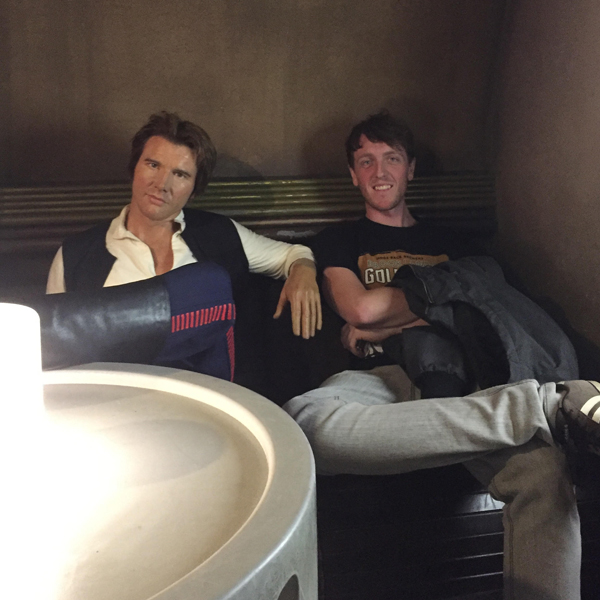Unable to Verify connection to Service Fabric cluster
29 Jan 2018This one caught me out today and it took a little while to diagnose the issue so I thought I’d share my experience.
A little background:
My team are using Service Fabric to host our applications as containers and as the size of our system continues to grow having a way of locally deploying pre-built applications has become more of a need to have rather than a nice to have.
Always one to try my hand at some hackery I gave writing a local build and deploy powershell module a go.
All was going swimmingly until my local deployment script stumbled across the following issue:
Unable to Verify connection to Service Fabric cluster.
The local build tools I had written would recursively loop through a list of applications, jump in and out of a few functions and dynamically load and run more scripts where needed.
So for brevity this is something similar to what I had
Import-Module "$ModuleFolderPath\ServiceFabricSDK.psm1"
Write-Host "Establish local cluster connection"
[void](Connect-ServiceFabricCluster)
(Get-Content "${ENV:PROJECT_PATH}/manifest.json") `
| ConvertFrom-Json `
| ForEach-Object {
$project = $_.Name
$version = $_.Value
Write-Host "Deploying ${project} version ${version}"
$PublishParameters = @{
# lots of parameters
}
Publish-NewServiceFabricApplication @PublishParameters
}When the Publish-NewServiceFabricApplication is called, the script throws the error Unable to Verify connection to Service Fabric cluster.
In fact, the line of code which breaks can be found in the Publish-NewServiceFabricApplication.ps1 file found under
C:\Program Files\Microsoft SDKs\Service Fabric\Tools\PSModule\ServiceFabricSDK.
Scroll down to line 170 ish and you’ll see the script attempt (and fail) to execute the following function
Test-ServiceFabricClusterConnection
This had me stumped for a while as the code I was using to deploy had been largly copied and pasted from the given
Visual Studio deployment template.
After some learning about powershell variable scope and some source code digging it looks like the $clusterConnection
variable is incorrectly scoped.
To fix the issue we just need to amend the code above slightly.
[void](Connect-ServiceFabricCluster)
$global:clusterConnection = $clusterConnectionNow when we call Publish-NewServiceFabricApplication everything should spring to life as if by magic!
— Dan